Embark on your journey to becoming a proficient administrator of Microsoft services and tools with our Microsoft Admin Centre Beginner course. This course is meticulously designed for individuals new to the Microsoft Admin Centre, offering a hands-on introduction to the fundamental features and functionalities of this administrative hub.
Learn to manage user accounts, configure security settings, and oversee key aspects of your organisation's Microsoft services. By the end of this course, you will have a solid foundation in using the Microsoft Admin Centre to ensure the efficient operation of your organisation's IT infrastructure.
This course is perfect for individuals who are new to the Microsoft Admin Centre or have limited experience with its features. It is ideal for IT professionals, system administrators, and anyone responsible for managing Microsoft services within their organisation. If you are eager to understand how to effectively oversee user accounts, security settings, and other administrative functions, this course is your ideal starting point.
In our Microsoft Admin Centre Beginner course, you will delve into essential topics, including user account management, security configurations, and basic administrative tasks within Microsoft services. Through hands-on projects and practical exercises, you will gain the knowledge and skills necessary to use the Microsoft Admin Centre for efficient administration and management of Microsoft services. Upon completion, you will be well-equipped to manage key aspects of your organisation's IT infrastructure and ensure the smooth operation of Microsoft services.
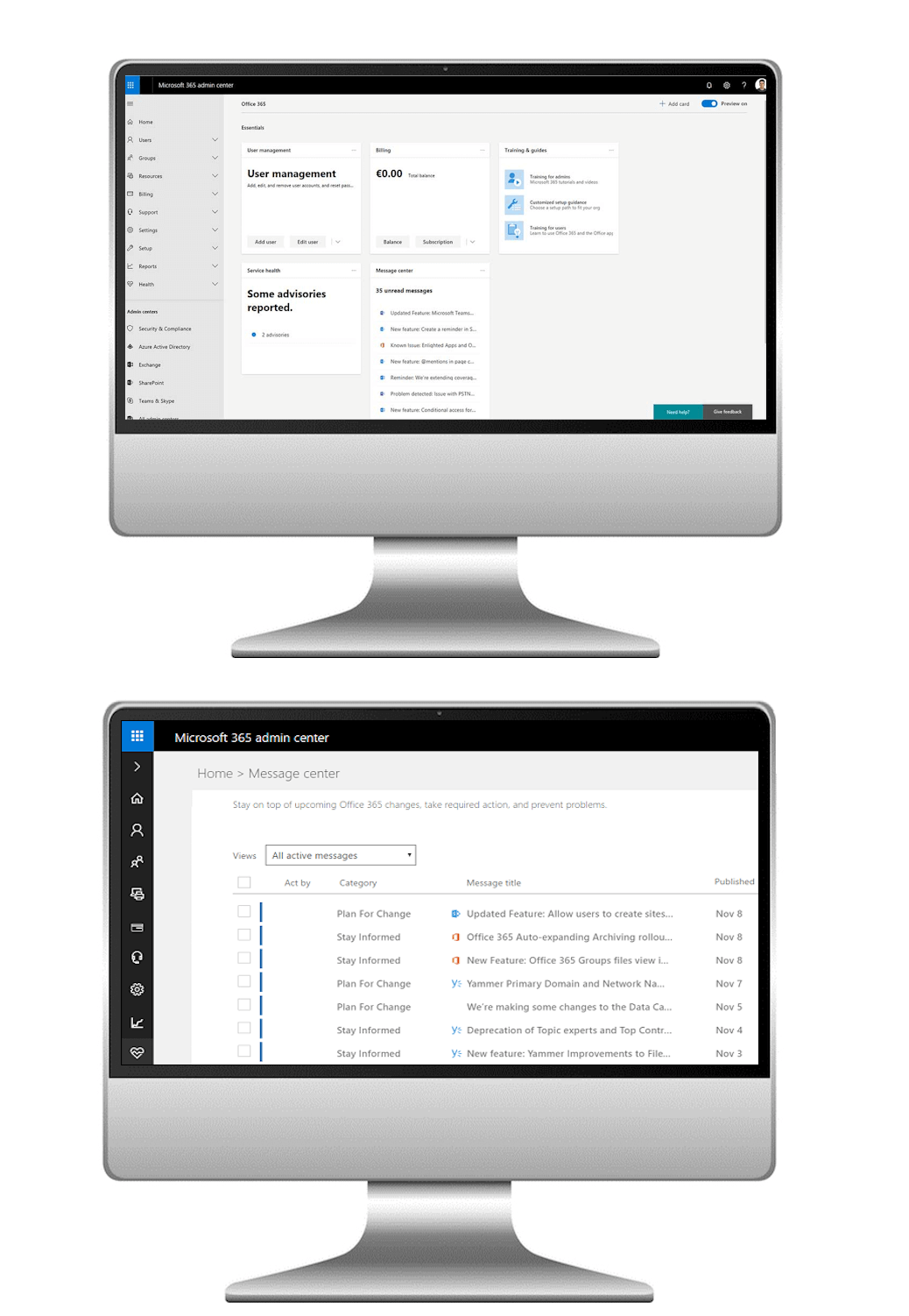
Elevate your proficiency in managing Microsoft services and tools with our Microsoft Admin Centre Intermediate course. Building upon the foundational knowledge from the beginner course, this programme takes you deeper into the world of Microsoft Admin Centre's advanced features and capabilities. Learn to set up advanced security measures, handle complex user management tasks, and efficiently administer your organisation's IT infrastructure.
Explore advanced configurations for various Microsoft services. By the end of this course, you will be well-prepared to work with the Microsoft Admin Centre more effectively and take full advantage of its advanced features.
This course is designed for individuals who have completed the Microsoft Admin Centre Beginner course or already have a basic understanding of the Admin Centre's fundamentals. It is perfect for IT professionals, system administrators, and anyone looking to refine their skills and unlock the full potential of the Microsoft Admin Centre for administering complex Microsoft services within their organisation. If you aim to become proficient in advanced features and capabilities within the Microsoft Admin Centre, this course is your ideal next step.
In the Microsoft Admin Centre Intermediate course, you will explore advanced topics such as advanced security configurations, user role management, group policy setup, and in-depth service configurations for various Microsoft tools and services. Through hands-on projects and real-world examples, you will gain a deeper understanding of the Admin Centre's advanced features and develop the skills to manage complex tasks more efficiently. By the end of the course, you will be well-prepared to handle more intricate administrative tasks and streamline your work with the Microsoft Admin Centre in your professional IT endeavors.
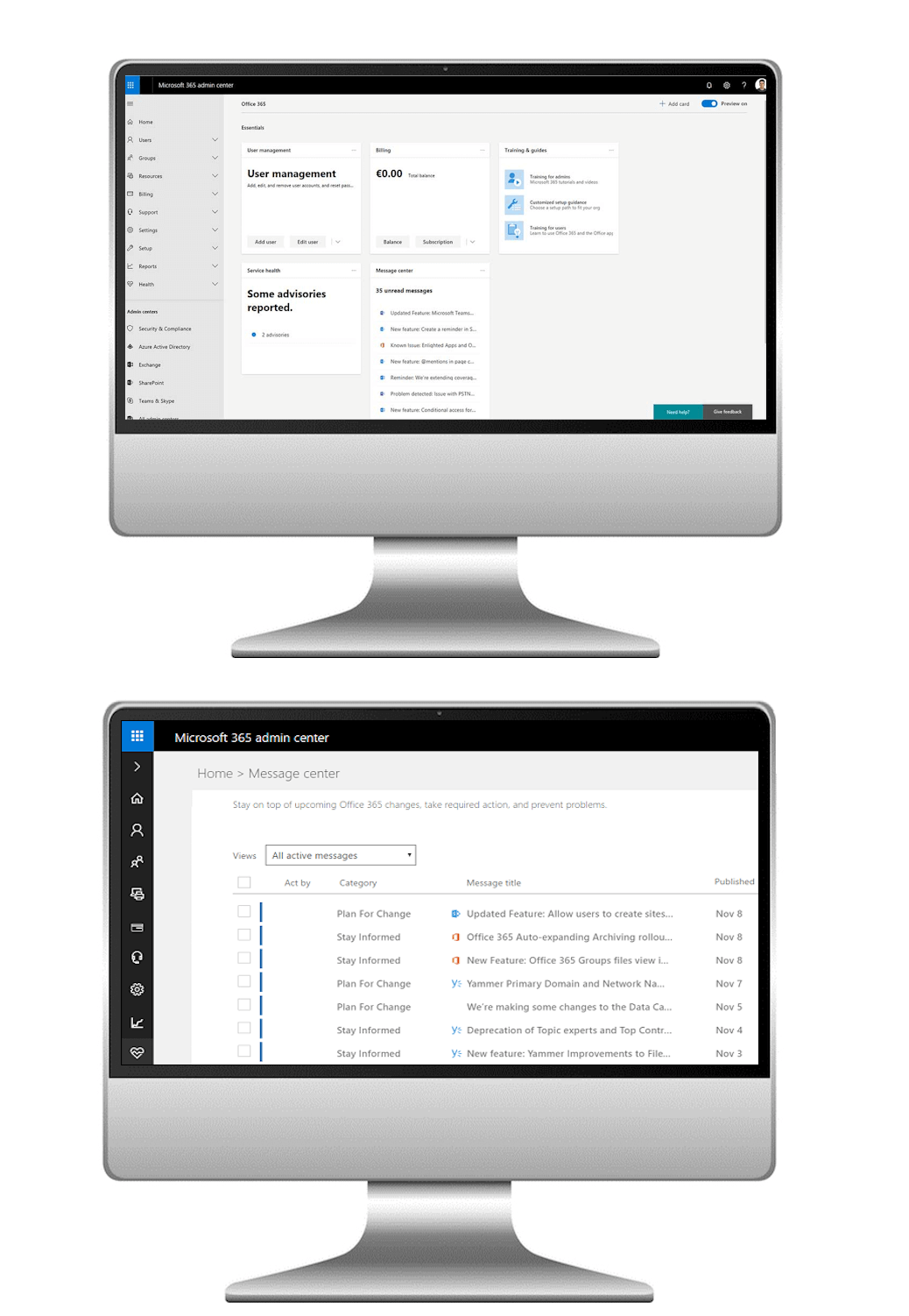
Our Microsoft Admin Centre Advanced course is the ultimate guide to becoming a master administrator of Microsoft services and tools. Building upon the knowledge gained in the beginner and intermediate courses, this advanced programme delves deep into the most advanced features and capabilities of the Microsoft Admin Centre.
Learn to implement robust security measures, automate administrative tasks, configure complex user roles, and optimise the performance of your organisation's IT infrastructure. By the end of this course, you will be well-prepared to handle the most complex and challenging administrative tasks and use the full potential of the Microsoft Admin Centre.
This course is specifically designed for experienced IT professionals, system administrators, or individuals who have completed the Microsoft Admin Centre Intermediate course. It is ideal for those aiming to become power users of the Admin Centre, responsible for administering complex Microsoft services within their organisation. If you are looking to excel in your use of the Admin Centre and take full advantage of its advanced features, this course is tailored to help you achieve your goals.
In the Microsoft Admin Centre Advanced course, you will explore advanced topics such as advanced security configurations, automation using PowerShell, user role and policy management, and in-depth service optimisation for various Microsoft tools and services. Through hands-on projects and complex real-world scenarios, you will gain in-depth expertise in handling the most advanced administrative tasks and capabilities within the Admin Centre. By the end of the course, you will be well-prepared to manage complex IT projects, automate administrative tasks, optimise the performance of Microsoft services, and excel in your role as a master administrator.
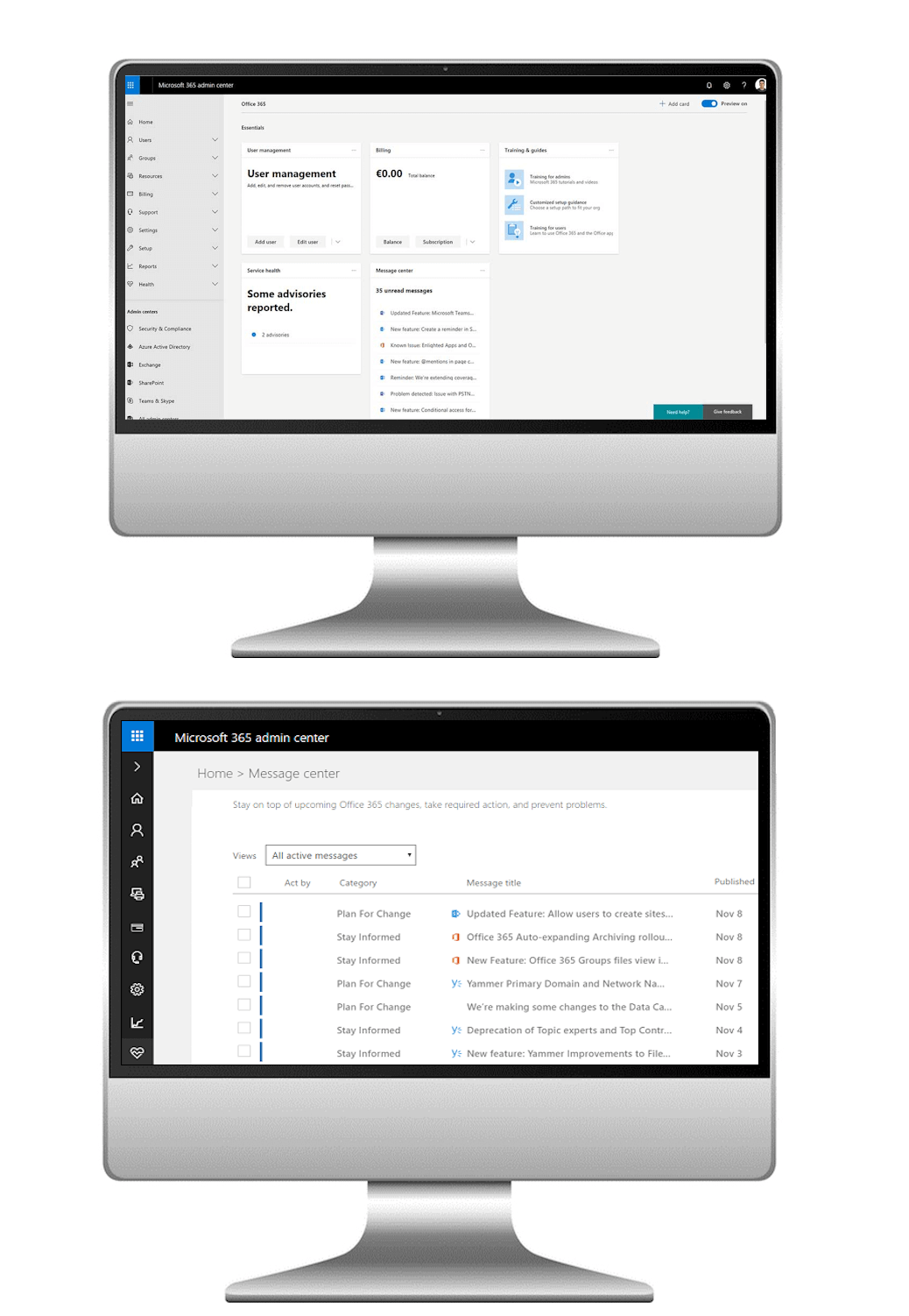
We understand that the training environment is a critical factor in the learning process, and our conference room exemplifies our dedication to providing the ideal setting for effective training. From workshops to seminars and various training sessions, our facility in Bridgend is fully equipped to meet your training needs, offering an exceptional and conducive space for both trainers and participants.
Llynfi Enterprise Centre
Heol Ty Gwyn Industrial Estate
Maesteg
Bridgend
CF34 0BQ



Master the essentials of Microsoft Excel in just two days. Enhancing your spreadsheet skills and boosting productivity.
Learn to manage projects with flexibility, adaptability, and efficiency using Agile methodologies to drive success.
Develop essential coaching techniques to inspire, guide, and empower individuals and teams to reach their full potential.
Elevate your report-writing skills, learning the art of crafting clear, concise, and impactful reports for professional success.
Our educational programmes are designed to enhance your skills, boost your career, and secure a brighter future.
With our expert instructors and a diverse selection of specialised courses, we ensure that your learning experience with IT Training Wales is not only effective but also enjoyable.